해당 포스트는 모모팀 크루 렉스가 작성하였습니다.
학습 계기
모모팀 프로젝트를 진행하던중 애플리케이션 로그가 [WARN] firstResult/maxResults specified with collection fetch; applying in memory! 라는 한 가지 경고 로그가 도배된 것을 확인하였다. WARN레벨의 로그라 현재는 애플리케이션의 기능을 실행하는데에는 문제가 없으나 언제든지 성능상의 문제 등의 여러 문제로 돌아올 수 있기에 해당 경고를 찾아보고 해결하게 되었다.
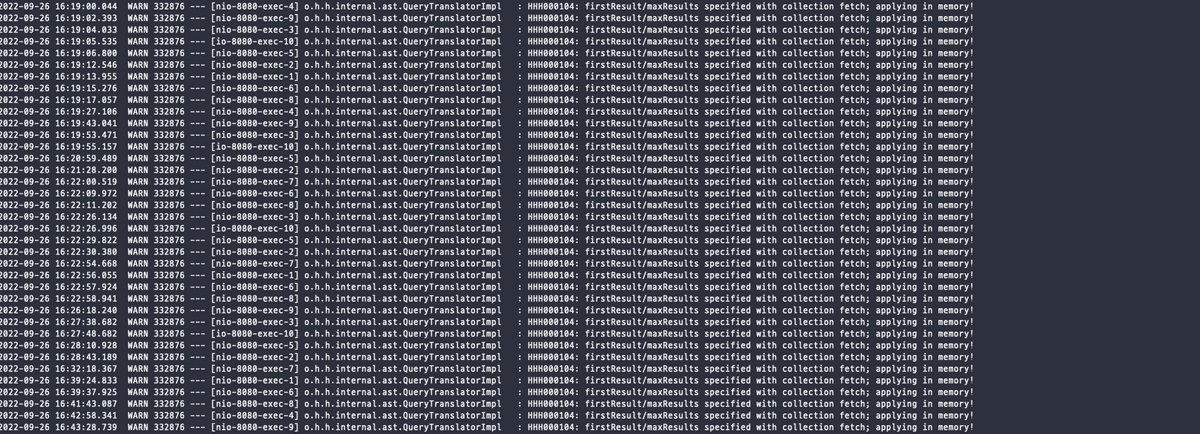
문제 원인 분석
결론부터 말하자면 해당 문제는 JPA에서 OneToMany 연관관계에 fetchJoin과 limit절을 같이 사용하면 DB에서 페이지에 필요한 데이터만 가져오는 것이 아닌 모든 데이터를 가져온 후 JVM상에서 필요한 데이터를 추출하여 발생하는 경고이다.
아래의 코드는 모모팀 프로젝트 코드중 QueryDsl을 통해 찜한 모임 목록을 조회하는 쿼리이다. 해당 쿼리를 살펴보면 fetchJoin()과 limit()을 함께 사용한 것을 확인할 수 있다.
코드상의 Group, Participant, Favorite 간의 연관 관계는 아래와 같다.
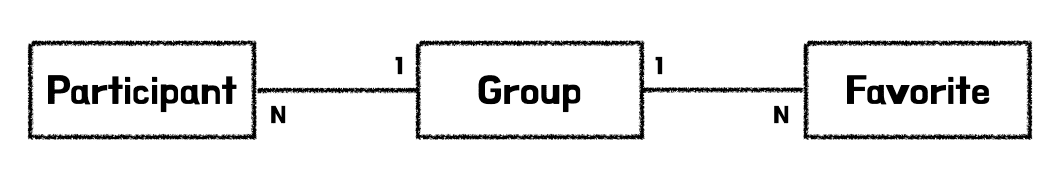
코드 중
conditionFilter.filterByCondition(condition)는 목록 조회시 여러 조건을 통한 데이터 필터링을 위해 걸어둔 조건이다.
@Override
public Page<Group> findLikedGroups(SearchCondition condition, Member member, Pageable pageable) {
List<Group> groups = queryFactory
.selectFrom(group)
.leftJoin(group.participants.participants, participant)
.innerJoin(group.favorites.favorites, favorite)
.fetchJoin()
.where(
favorite.member.eq(member),
conditionFilter.filterByCondition(condition)
)
.orderBy(orderByDeadlineAsc(condition.orderByDeadline()).toArray(OrderSpecifier[]::new))
.offset(pageable.getOffset())
.limit(pageable.getPageSize())
.fetch();
...
return PageableExecutionUtils.getPage(groups, pageable, countQuery::fetchOne);
}해당 코드를 실행하여 콘솔을 살펴보면 쿼리가 실행될 때, 앞서 살펴봤던 경고 로그가 남은 것을 확인할 수 있다. 또한 SQL문을 살펴보면 코드상으로 지정하였던 limit절이 존재하지 않는다.
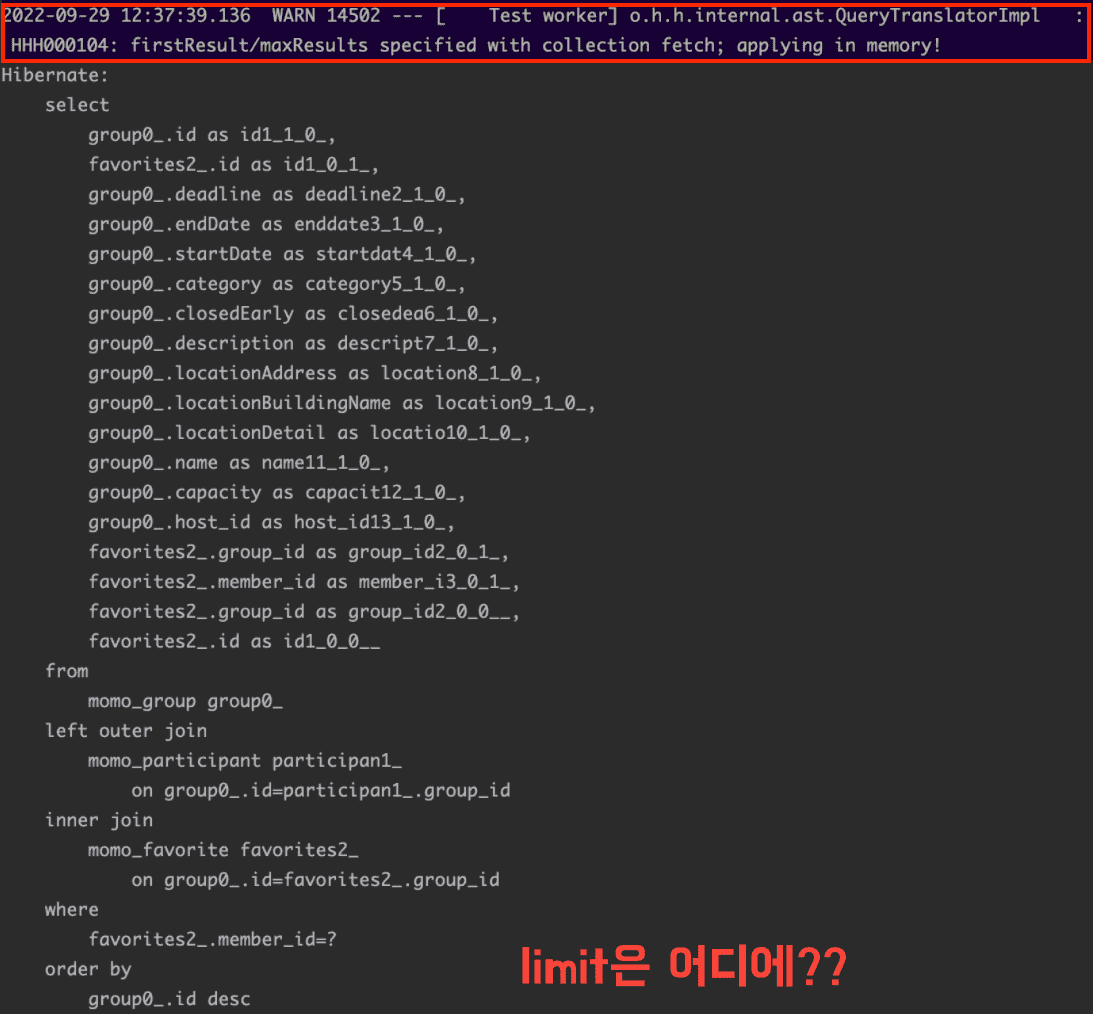
어째서 이러한 일이 발생하였을까?
쿼리를 실행하며 디버깅을 찍어보면 QueryTranslatorImpl.Java 의 public List list(SharedSessionContractImplementor session, QueryParameters queryParameters) 에서 limit과 fetch를 모두 가졌을 때 분기처리를 하여서 따로 처리를 하는 코드를 확인할 수 있다. limit과 fetchJoin을 모두 갖고 있는 부분에서는 아래의 코드를 보면 알 수 있듯이 RowSelection 객체인 selection을 복사해서 queryParametersToUse 로 사용한다. 하지만 이때 selection 객체는 우리가 사용하고자 하는 limit 정보를 전부 null로 가지고 있다.
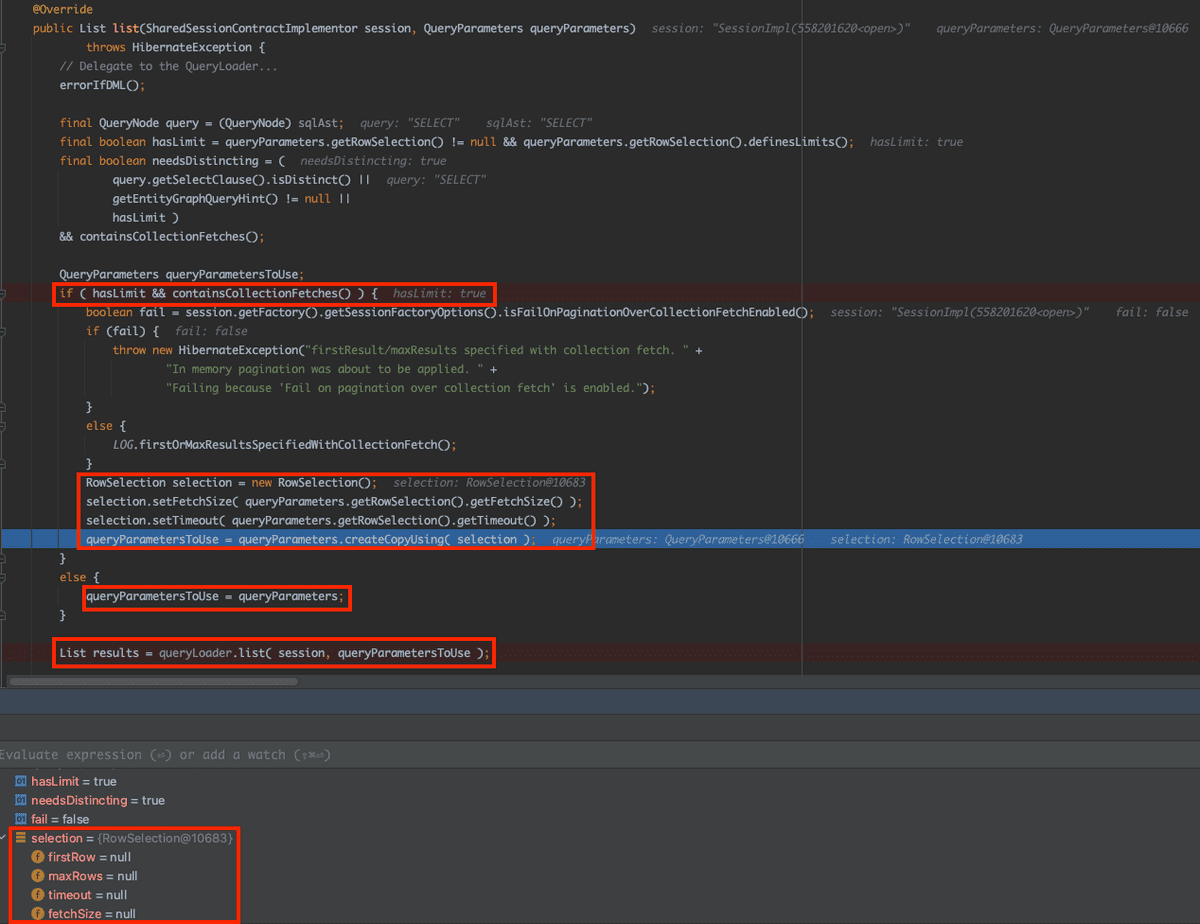
이후 queryParametersToUse 는 org.hibernate.loader 패키지에 위치한 Loader 클래스의 executeQueryStatement 메서드를 실행하게 되는데 앞서 queryParametersToUse 에 limit 정보가 모두 Null 값이 저장되게 되어 실제 쿼리상에서 limit절이 적용되지 않게 되었다.
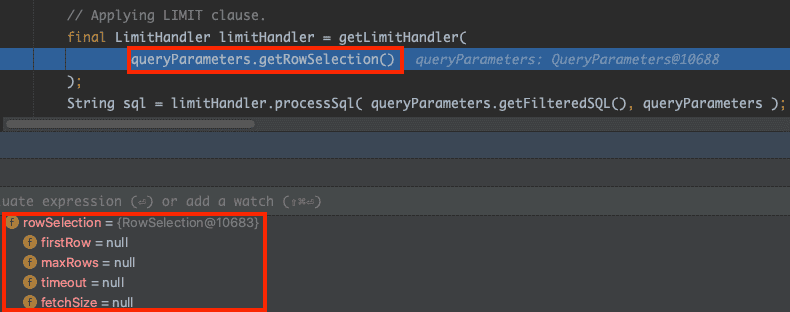
이러한 동작을 하게 되며 하이버네이트는 DB에서 조건에 매칭되는 모든 데이터를 JVM 메모리상에 로드하고, 그 이후에 로직으로 필요한 데이터를 반환하게 된다.
해결 방법은 무엇이 있을까?
해결방법 1
OneToMany의 Join 방향을 ManyToOne의 방향으로 스캔을 하며 DB 스캔시 필터링된 데이터만 가져오도록 하는 방법
앞서 살펴봤던 오류는 OneToMany관계의 조회에서만 발생한다. 테스트를 위해 Group테이블을 시작으로 Favorite테이블을 Join하던 쿼리를 Favorite 테이블을 시작으로 Group을 Join하도록 ManyToOne방향으로 쿼리를 실행해봤다.
@Override
public Page<Favorite> findGroups2(SearchCondition condition, Member member, Pageable pageable) {
List<Favorite> groups = queryFactory
.selectFrom(favorite)
.innerJoin(favorite.group, group)
.fetchJoin()
.where(favorite.member.eq(member))
.offset(pageable.getOffset())
.limit(pageable.getPageSize())
.fetch();
...
return PageableExecutionUtils.getPage(groups, pageable, countQuery::fetchOne);
}그 결과 앞서 살펴봤던 경고 메시지가 발생하지 않는 것을 확인할 수 있었다.
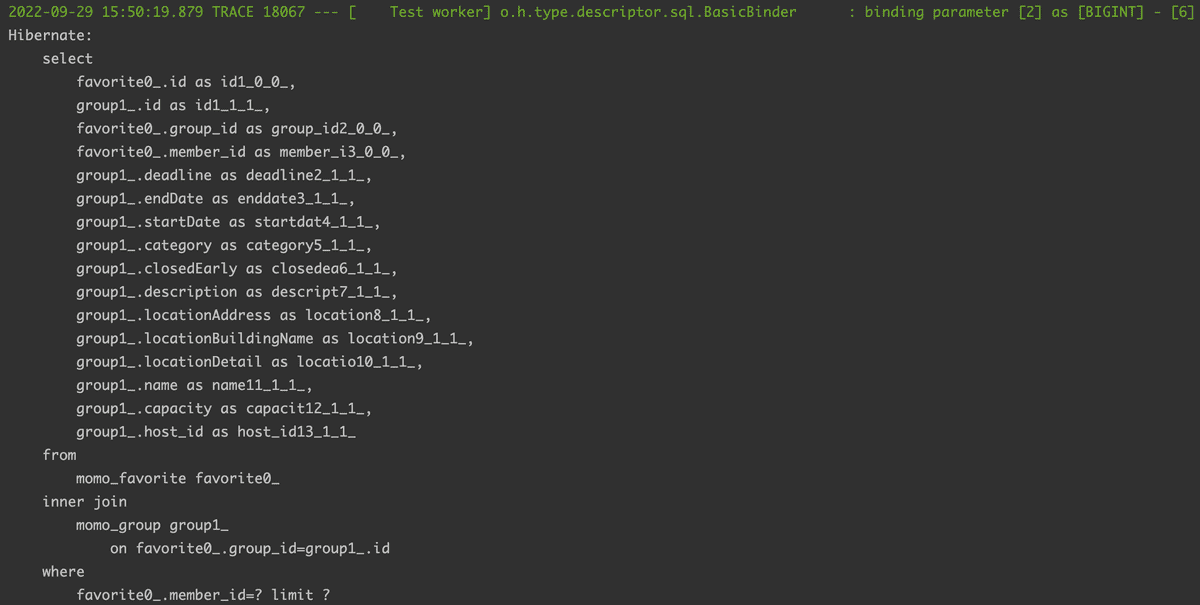
프로젝트 코드에 적용한 결과
해당 해결 방법을 프로젝트의 코드에도 적용을 해보았다. 하지만 해당 메서드의 쿼리 특성상 필터링 기능을 사용하며 Group, Participant, Favorite 테이블을 Join하며 필터링 및 결과 조회를 진행하고 있다. Favorite과 Group의 연관관계를 역으로 진행하여 Favorite테이블을 통해 조회하며 ManyToOne의 관계로 Join을 한다고 하여도, Participant 테이블을 Join하는 과정에서 OneToMany가 발생하여 문제 해결을 할 수가 없었다.
@Override
public Page<Group> findLikedGroups(SearchCondition condition, Member member, Pageable pageable) {
List<Group> groups = queryFactory
.select(favorite.group)
.from(favorite)
.innerJoin(favorite.group, group)
.leftJoin(group.participants.participants, participant) // 해당 과정에서 OneToMany가 발생
.fetchJoin()
.where(
favorite.member.eq(member),
conditionFilter.filterByCondition(condition)
)
.groupBy(favorite.group.id)
.orderBy(orderByDeadlineAsc(condition.orderByDeadline()).toArray(OrderSpecifier[]::new))
.offset(pageable.getOffset())
.limit(pageable.getPageSize())
.fetch();
...
return PageableExecutionUtils.getPage(groups, pageable, countQuery::fetchOne);
}해결방법 2
fetchJoin없이 엔티티의 모든 데이터가 아닌 id값만 가져오는 쿼리를 날린 후, 해당 ID를 IN절에 넣어 필요한 데이터를 가져오도록 하는 방법
두번째 방법은 fetchJoin을 하지 않은 채로 필요한 데이터의 ID값만 가져온 후에 가져온 ID값들을 In절에 넣으며 필요한 데이터를 가져오는 방법이 있다. 즉, 쿼리를 ID를 조회하는 쿼리와 데이터를 조회하는 쿼리로 두 번 나눠서 보내는 방법이다.
프로젝트 코드에 적용한 결과
해당 방법은 1번 날라가던 쿼리가 2번으로 변경된다는 단점이 있긴 하나 JVM의 부담을 줄여줄 수 있다. 실제로 문제였던 경고 메시지 또한 발생하지 않아 해당 쿼리로 적용하였다.
@Override
public Page<Group> findLikedGroups(SearchCondition condition, Member member, Pageable pageable) {
List<Group> groups = queryFactory
.selectFrom(group)
.leftJoin(group.participants.participants, participant)
.innerJoin(group.favorites.favorites, favorite)
.fetchJoin()
.where(group.id.in(findLikedGroupIds(condition, member, pageable)))
.orderBy(orderByDeadlineAsc(condition.orderByDeadline()).toArray(OrderSpecifier[]::new))
.fetch();
...
return PageableExecutionUtils.getPage(groups, pageable, countQuery::fetchOne);
}
private List<Long> findLikedGroupIds(SearchCondition condition, Member member, Pageable pageable) {
return queryFactory
.select(group.id).distinct()
.from(group)
.leftJoin(group.participants.participants, participant)
.innerJoin(group.favorites.favorites, favorite)
.where(
favorite.member.eq(member),
conditionFilter.filterByCondition(condition)
)
.orderBy(orderByDeadlineAsc(condition.orderByDeadline()).toArray(OrderSpecifier[]::new))
.offset(pageable.getOffset())
.limit(pageable.getPageSize())
.fetch();
}그 결과 아래와 같이 1번 날리던 쿼리를 2번 날리게 되며 DB에 대한 접근 횟수는 증가하게 되었지만 DB에서 애플리케이션의 메모리로 불필요하게 모든 데이터를 가져온 후 필터링을 하는 문제는 해결할 수 있었다.
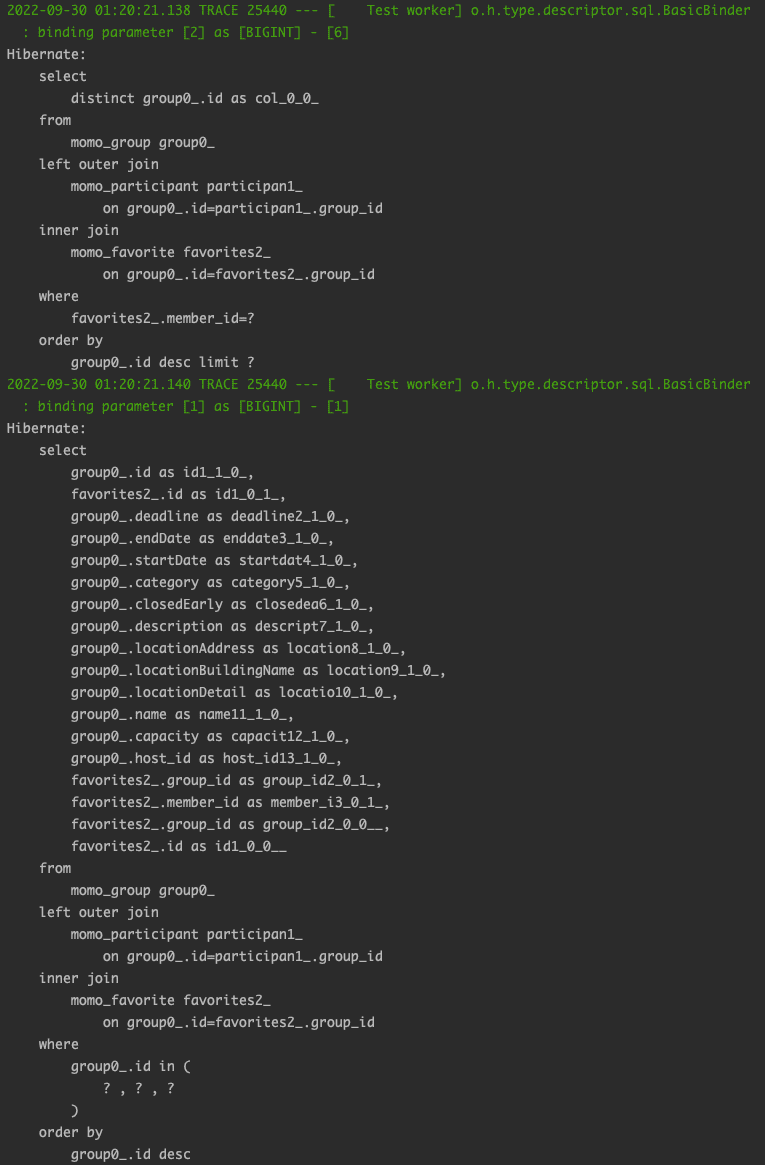
📚 Reference
- How can I avoid the Warning "firstResult/maxResults specified with collection fetch; applying in memory!" when using Hibernate?
- [WARN] firstResult/maxResults specified with collection fetch; applying in memory!
- fetch join 과 pagination 을 같이 쓸 때 [HHH000104: firstResult/maxResults specified with collection fetch; applying in memory]
- fetch join with pagination :: [HHH000104: firstResult/maxResults specified with collection fetch; applying in memory] 에러 해결